
|
 Home Home
 Projects Projects
 Experiments Experiments
 Circuits Circuits
 Theory Theory
 BLOG BLOG
 PIC Tutorials PIC Tutorials
 Time for Science Time for Science
|
| ||
|
7 August 2010 Author: Giorgos Lazaridis Men Of War Game ConsoleI made this Men Of War game console for playing this excellent on-line game faster. This console puts all the important shortcuts in the palm of my left hand. But most important is the joystick with the automatic Direct Control Mode engagement. Upon joystick movement, the console send not only the arrow key press, but also sends the control-key press, and thus the Direct Control Mode is automatically engaged. Upon release, the ctrl key is released and the Direct Control Mode is automatically disengaged. To maximize button efficiency and increase war tactics, i added a shift key to the console and doubled the shortcuts. Here are the shortcuts that this console has: Button 1: Select frag Grenade or Change AP/HE (tank) ||| w/ Shift: View itemsButton 2: Select AT Grenade or Change MG (tank) ||| w/ Shift: View corpses Button 3: Control key for manual Direct Control Mode engagement Button 4: Select smoke grenade ||| w/ Shift: Select (single click) or Set (double click) group #1 Button 5: Use rocket launcher ||| w/ Shift: Select (single click) or Set (double click) group #2 Button 6: Show navigation position ||| w/ Shift: Select (single click) or Set (double click) group #3 Button 7: Examine ||| w/ Shift: Show inventory Button 8: Stop all commands ||| w/ Shift: Reload weapon Thumb Button 1: Change stance (prone-stand up) ||| w/ Shift: Change fire mode (Fire at will/Return Fire/No fire) Thumb Button 2: Rotate unit ||| w/ Shift: Heal Thumb Button 3: Center to selected unit ||| w/ Shift: Exit vehicle Thumb Button 4: The shift key itself Finally, it has 3 different countdown timers. These timers are used to countdown the time required for some special weapons (mainly artillery) such as the Panzerwerfer and the Calliope. After the weapon is fired, i press the corresponding LED Pushbutton and the timer starts the countdown. 10 seconds before the countdown is completed, a beep sounds every next second, followed by a long beep upon countdown end. This informs me that the weapon is reloaded and ready to shed terror again. Currently i have set the times to 120, 180 and 240 seconds but i may change them. This is the first video presentation of my Men Of War game console. Although it is not ready (has no housing and the countdown timer is not operational), the keys and the joystick works 100%. This is the final presentation of the console. The housing is 100% prepared and i demonstrate also the blue light dimming effect! And here is a video that i play an on-line game with this console. The game did not rock as the opponents rage-quited (which is lame), but the purpose is to see the console in action... And another video playing an on-line game with the console: And here are all the functions that this console has. The boxes that have a red line in the middle, means that the corresponding key has also a shifted function. The shortcut on the bottom half of the box is the one that is send if the shift is NOT pressed, and the shortcut in the top half is the one sent when the shift is pressed: 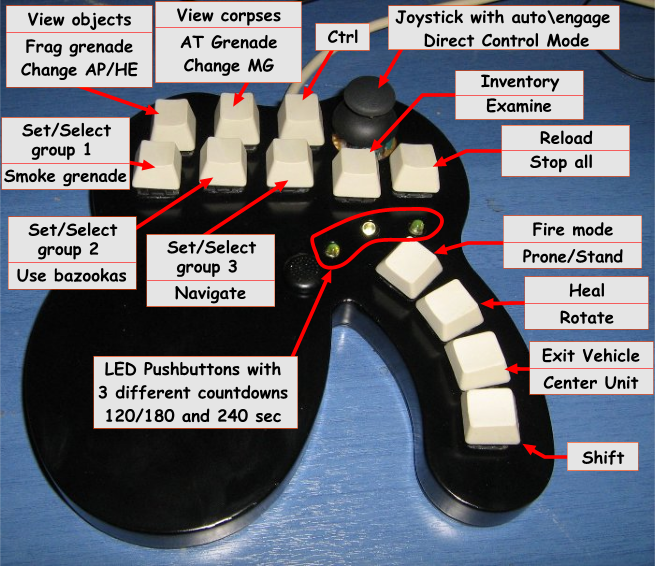
Follow this link to see the project worklog! Comments
|
|
 Contact Contact
 Forum Forum
 Projects Projects
 Experiments Experiments
 Circuits Circuits
 Theory Theory
 BLOG BLOG
 PIC Tutorials PIC Tutorials
 Time for Science Time for Science
 RSS RSS
Site design: Giorgos Lazaridis © Copyright 2008 Please read the Terms of services and the Privacy policy |