
|
 Home Home
 Projects Projects
 Experiments Experiments
 Circuits Circuits
 Theory Theory
 BLOG BLOG
 PIC Tutorials PIC Tutorials
 Time for Science Time for Science
|
| ||
|
Open and close projects This is a rather straight-forward procedure. But i have chosen to make a page for this, as there is a pit-hole. When you want to open or close a project, just like when saving it, you must not go to the menu File->. Instead, you have to go to the menu Project->. Opening a project When you open a project, you actually open all of the files that this project consists of. If you had another project opened, this shall be closed. To open a project, you go to the menu Project -> Open... and you browse the folder containing this project. The project extension is .MCP.
Closing a project 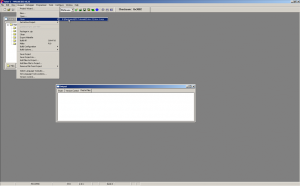 To close a project, you only need to go to the menu Project -> Close. If the project is not saved and a change has been made, then the system will ask you to save the project. Comments
No part of this publication may be reproduced, stored in a retrieval system or transmitted in any form or by any means, electronic, mechanical, photocopying, recording, scanning or otherwise without the prior written permission of the author. Read the Disclaimer
All trademarks used are properties of their respective owners.
Copyright © 2007-2009 Lazaridis Giorgos. All rights reserved. |
  
|
 Contact Contact
 Forum Forum
 Projects Projects
 Experiments Experiments
 Circuits Circuits
 Theory Theory
 BLOG BLOG
 PIC Tutorials PIC Tutorials
 Time for Science Time for Science
 RSS RSS
Site design: Giorgos Lazaridis © Copyright 2008 Please read the Terms of services and the Privacy policy |